How to setup real time predicitons?
The table in the Real Time Predictions page lists all the AI Projects , Discovery Wizard and Smart Models created so far.
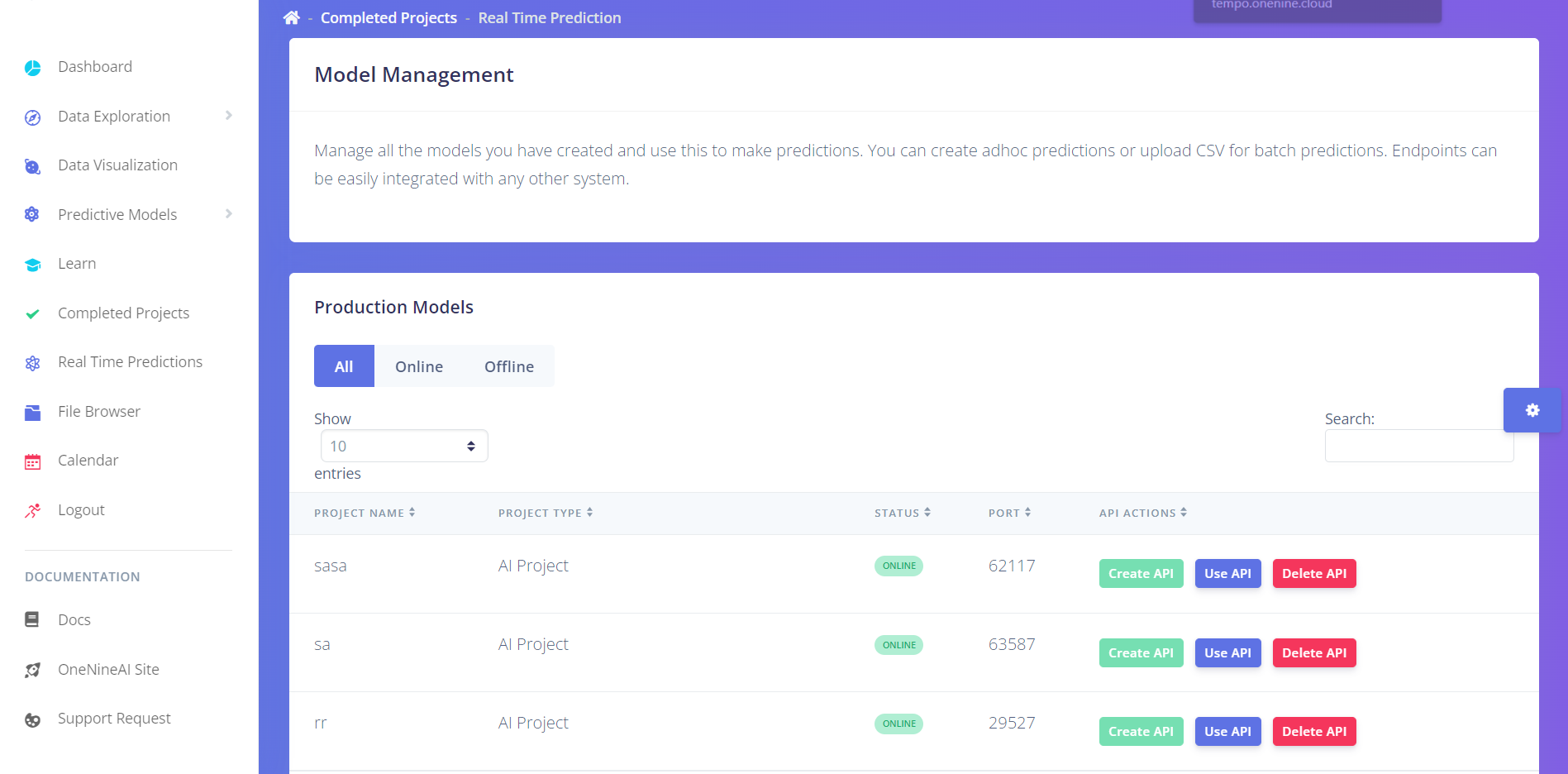
- Project Name
The title of the project - Project Type
Type of the project which distinguishes the project between AI , Discovery Projects and Smart Model - Status
Tells if the project is Online or Offline
- Online indicates that an API has been created already for the project and the API is up and running.
- Offline indicates that no API has been created for the project
- Port Tells on which port the API is hosted.
- Actions
The Actions column provides the users with three options
- Create API button creates and reserves a new port for the project
- Use API button spins up the API in the reserved port
- Delete API button deletes the reserved port. A new port can be created using the Create API button if needed.
note
The Delete API feature is not available for Smart model APIs and will be available in the upcoming releases.